How to Remove a Virus Using Command Prompt?
www.hackoooo.blogspot.in
- Go to start menu and type “cmd” in search box or Start>all programs>accessories>command prompt.

- Open the infected drive such as write , g: to go to G drive.
- Now type dir/w/a . It will show all the files of the drive including hidden files.
- Locate AUTORUN.INF or any Virus and other suspicious files in the directory.
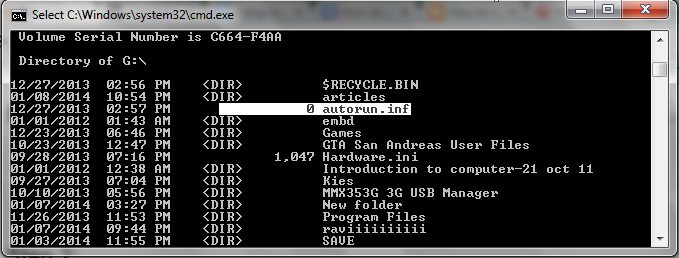
there was no virus in my drive so only autorun.inf is been highlighted.
- Type command attrib -r –a –s –h to remove attributes of corresponding file.
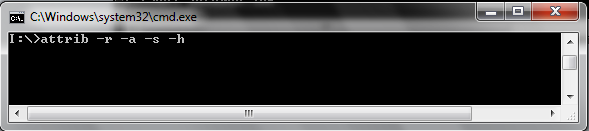
Type del autorun.inf to delete autorun.inf file.
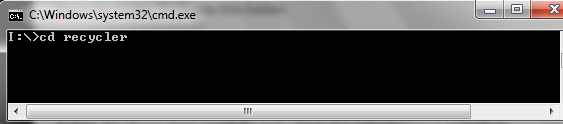
- Now type del virus name.exe t delete it, eg : del newfolder.exe .
(You can also delete viruses by using following steps:
- When you find an Autorun.inf file or any other unusual .exe file just rename it.
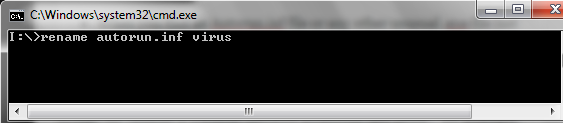
Syntax for rename is (rename filename.extension new name , for example: (rename autorun.inf virus) to rename autorun.inf file. Here I have renamed it by “virus”.
- Now you can access the defected drive without affecting the virus.
- To delete the renamed file go to the defected drive and select file you renamed.
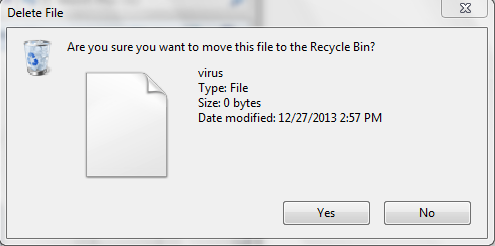
Now delete the harmful renamed files. You have deleted that virus successfully but sometimes virus resides in the Recycler folder.To locate this folder:
- Type cd recycler command.
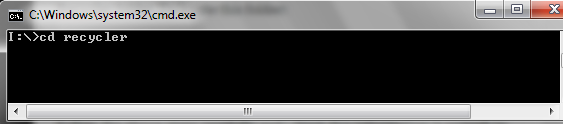
- Again type dir/w/a to locate all file of the folder.
- Identify malicious files and delete them using above commands.
Follow the above steps carefully and i think this information is enough to remove a virus using command prompt easily.
Important: Make sure that no other processes being running while performing these actions.

0 comments:
Post a Comment